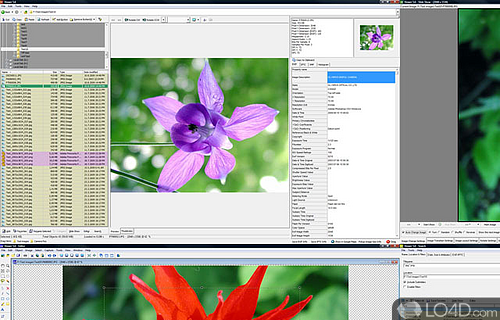
A very extensive image viewer which includes an editor, slideshows and more.
WildBit Viewer is an all-round photo viewer which supports a wide range of different image formats. In that respect, it is much like other programs in its category but it doesn't stop there.
Firstly, WildBit Viewer is extremely fast at loading images -- much faster than what Microsoft includes with Windows. It reads directories containing images and displays them in the interface. You may view both full-sized images or their thumbnails.
One of the best features of WildBit Viewer is the integrated slideshow utility which displays your images in a slideshow without having to do much. The slideshow function includes 176 different transition effects.
In addition to the slideshow features, WildBit Viewer is also capable of printing images, interacting with your scanner, cut/copy/paste; More impressive in this application are its multiple image editing features which allow you to make Photoshop-style edits to your images.
Overall, WildBit Viewer is a very attractive program with much to offer anybody with a meaningful number of digital photographs.
Features of WildBit Viewer
- Batch Processing: Convert, rename and process multiple images at once.
- Favorites: Add images to favorites and organize them in categories.
- File Formats: Supports popular image formats such as JPG, PNG, GIF.
- File Management: Create catalogs, copy/move, search, sort and filter.
- Image Comparison: Compare images side by side.
- Image Editing: Resize, crop, rotate, adjust brightness/contrast, adjust colors.
- Image Viewer: Quickly browse images.
- Metadata: Read and edit EXIF, IPTC and XMP metadata.
- Picture Slideshow: Create and share slideshows.
- Plugins: Extend features with plugins.
- Print: Print images and contact sheets.
- Screen Capture: Capture screenshots, regions and windows.
- Wallpaper: Set images as desktop wallpaper.
Compatibility and License
Is WildBit Viewer free to download?
WildBit Viewer is provided under a freeware license on Windows from image viewer software with no restrictions on usage. Download and installation of this PC software is free and 6.9 is the latest version last time we checked.
What version of Windows can WildBit Viewer run on?
WildBit Viewer can be used on a computer running Windows 11 or Windows 10. Previous versions of the OS shouldn't be a problem with Windows 8 and Windows 7 having been tested. It's only available as a 64-bit download.
Filed under:


